Timing of replacing the lamp
When the projection lamp of this projector reaches its end of life, the LAMP REPLACE indicator emits yellow light. If this indicator lights yellow, replace the lamp with a new one promptly. The time when the LAMP REPLACE indicator should light is depending on the lamp mode.
Replacing the lamp for SANYO PLV-Z700
- Turn off the projector and unplug the AC power cord. Let the projector cool for at least 45 minutes.
- Loosen the screw that secures the lamp cover, and then open the lamp cover.
- Loosen the two screws that secure the lamp. Pull out the lamp by using the built in handle.
- Replace the lamp with a new one and secure it with the two screws. Make sure that the lamp is set properly. Put the lamp cover back and secure it with the screw.
- Connect the AC power cord to the projector and turn on the projector.
- Reset the Lamp replacement counter.
Resetting the SANYO PLV-Z700 lamp timer
Be sure to reset the lamp replacement counter after the lamp is replaced. When the lamp replacement counter is reset, the LAMP REPLACE indicator stops lighting.
- Turn the projector on and press the MENU button to display the On-Screen Menu.
- Select the Setting Menu with the Point buttons. Press the Point ➧ or OK buttons to access the submenu items.
- Select Lamp counter reset and then press the Point ➧ or OK buttons. “Lamp replacement counter reset?” appears.
- Select [Yes] and then press the OK button.
- Another confirmation dialog box appears, and select [Yes] to 3 reset the Lamp replacement counter.
Note: Do not reset the Lamp replacement counter without implementing lamp replacement. Be sure to reset the Lamp replacement counter only after replacing the lamp.
Reading the indicators
- When the projection lamp reaches its end of life, the Lamp Replace indicator lights yellow. When this indicator becomes yellow, replace the projection lamp with a new one promptly. Reset the Lamp replacement counter after replacing the lamp. The time when the LAMP REPLACE indicator should light is depending on the lamp mode.
- When the Power indicator is blinking red, the projection lamp is being cooled down. The projector cannot be turned on until cooling is completed.
- When the Power indicator is blinking red and the Lamp Replace indicator is blinking yellow, the lamp does not turn on because malfunction occurs or the lamp for SANYO PLV-Z700 reaches its end of life.
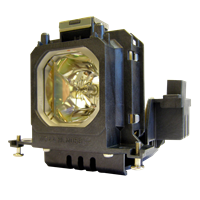
![Projector lamps, TV lamps - [web]](https://www.beamer-parts.be/img/logo_be.png)



